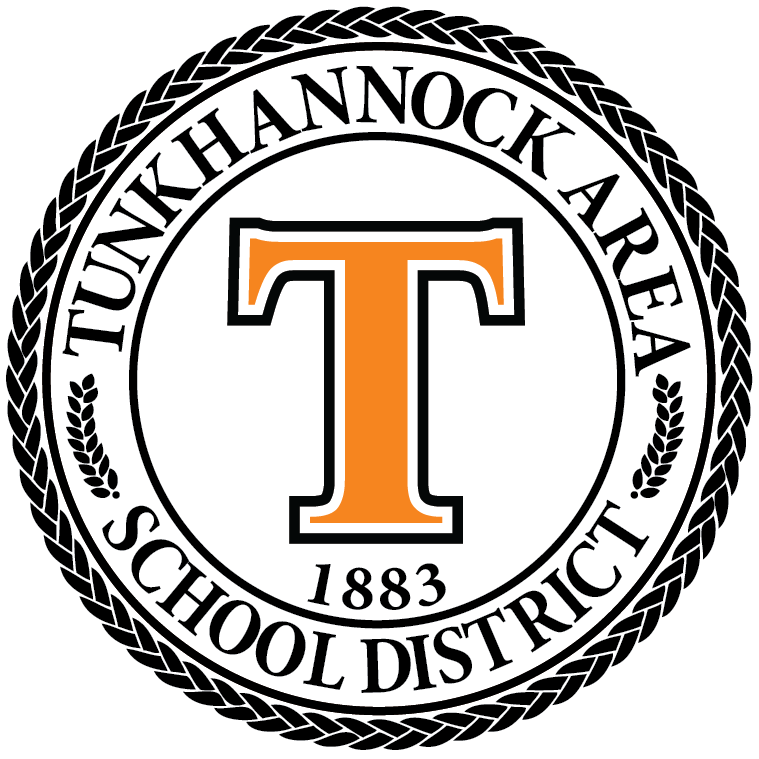Technology
Welcome to the TASD Technology Webpage.
To contact the tech department for any of the below reasons:
- Reporting a Technology problem or issue
- Reporting any inappropriate content or use
- Resetting a password (email or computer)
- Requesting to move any computers/technology (including removal or additional)
- Or any website or technology questions
Please email us at techsupport at tasd . net.
Please be a specific as you can and included any error message displayed along with your building & room #.
Thank you!
Explore
List of Services
Technology Tips and Tricks
List of Services
-
How to add a printer in Windows 10How to add a printer in Windows 10
-
How to adjust the power settings and change when the computer goes to sleep windows 10/11How to adjust the power settings and change when the computer goes to sleep windows 10/11
-
How to back up your Favorites / Bookmarks in Internet ExplorerHow to back up your Favorites / Bookmarks in Internet Explorer
Please use Method 1 or 3. Remember to save in your OneDrive!
-
How to back up your Favorites / Bookmarks in ChromeHow to back up your Favorites / Bookmarks in Chrome
Remember to save in your OneDrive!
-
How to back up your Favorites / Bookmarks in Microsoft EdgeHow to back up your Favorites / Bookmarks in Microsoft Edge
Remember to save in your OneDrive!
-
How to setup dual monitors/projectors in Windows 10How to setup dual monitors/projectors in Windows 10
To get your PC to recognize multiple monitors
-
How to Calibrate the Epson Brightlink ProjectorHow to Calibrate the Epson Brightlink Projector
Watch this YouTube video on how to calibrate your Epson Brightlink Interactive Projector.